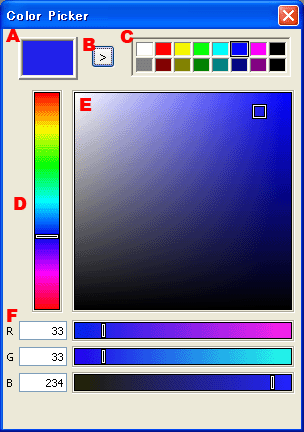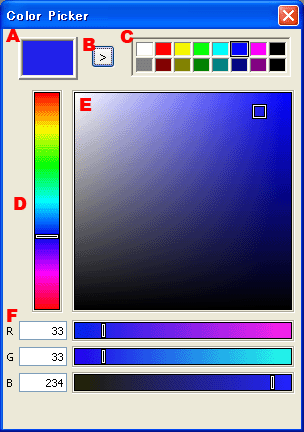Color Picker Dialog Box
The Color Picker dialog box enables you to define colors.
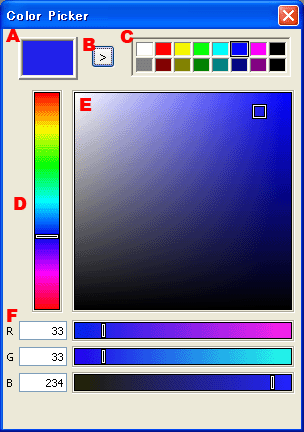
-
Displays the current color.
-
Save the displayed color in the color palette.
The alpha component is also stored.
-
Select a color from the palette to set the current color.
Right-click a box in the color palette to change its color.
-
Change the color's hue.
-
Change the color's saturation and brightness (Value).
-
Edit each RGB component and the alpha (A) component.
CONFIDENTIAL